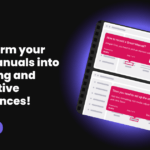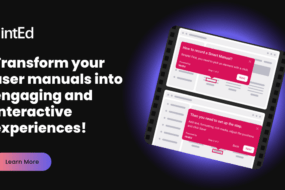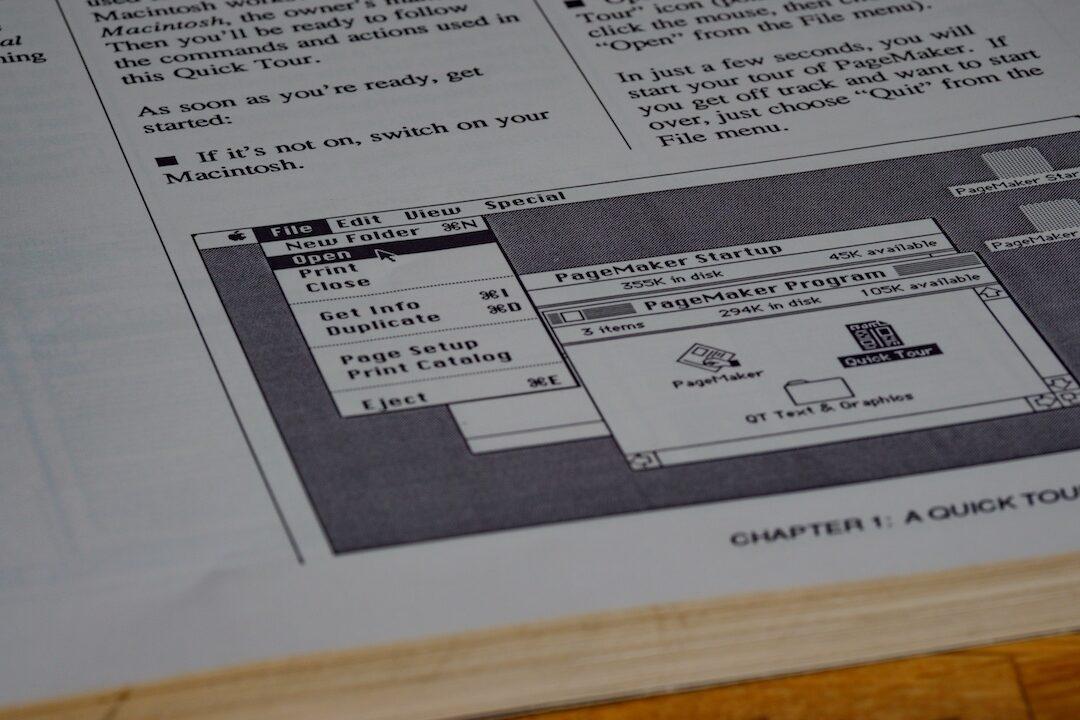
In today’s digital age, software user manuals play a crucial role in guiding users to effectively utilize software applications. However, creating a user manual that truly engages and empowers users can be challenging. To address this, we have compiled ten essential steps to help you create an engaging software user manual in 2023.
Table of Contents
Step 1: Understand Your Audience
Begin by identifying your target audience and their specific needs. Consider their skill level, prior knowledge, and objectives. This understanding will enable you to tailor your manual to their requirements, making it more relevant and engaging.
Step 2: Define the Manual’s Structure
Create a logical structure for your manual, organizing information into clear sections or chapters. Use headings, subheadings, and bullet points to enhance readability and make it easy for users to navigate the content.
Step 3: Keep It Concise and Clear
Use simple and concise language to convey information effectively. Avoid jargon or technical terms that might confuse your users. Focus on providing clear, step-by-step instructions that are easy to follow. To enhance user engagement, consider integrating HintEd Smart manuals, a digital adoption platform that allows you to create interactive step-by-step guides with screenshots by capturing all your actions as you create the manual.
Step 4: Utilize Visuals
Integrate visuals such as screenshots, diagrams, and illustrations to enhance comprehension. Visuals can effectively convey complex information and provide users with a visual reference, making the manual more engaging and user-friendly. HintEd Smart manuals can automatically capture your actions and generate screenshots for each step, saving you time and effort in creating visual aids.
Step 5: Incorporate Interactive Elements
Consider incorporating interactive elements into your manual, such as hyperlinks, tooltips, or interactive tutorials. These features can enhance user engagement and make the learning process more interactive and enjoyable. HintEd Smart manuals enable you to easily create interactive step-by-step guides with embedded tooltips or links to additional resources, providing users with a seamless learning experience.
Step 6: Provide Contextual Help
Offer contextual help within the software itself, linking relevant sections of the user manual directly to the corresponding software interface. This seamless integration allows users to access information quickly and resolve issues without leaving the software environment. HintEd Smart manuals can be integrated directly into your software, providing on-screen guidance and real-time assistance to users as they navigate through the application.
Step 7: Include Troubleshooting Tips
Anticipate potential issues or questions users may encounter and provide troubleshooting tips or a FAQ section. Addressing common problems proactively can prevent frustration and enhance user satisfaction.
Step 8: Offer Multiple Formats
Provide your user manual in multiple formats to cater to different user preferences. Offer downloadable PDFs, online webpages, or even interactive e-books. This flexibility allows users to access the information in the format that suits them best. HintEd Smart manuals enable you to export your guides into various formats, ensuring that users can choose the format that is most convenient for them.
Step 10: Regularly Update and Maintain the Manual
Software applications evolve over time, so it’s crucial to keep your user manual up to date. Regularly review and update the content to reflect any changes in the software’s features or user interface. This ensures that users have the most accurate and relevant information at their fingertips. With HintEd Smart manuals, you can easily update your guides by re-capturing your actions and generating new screenshots to reflect any software updates or changes.
Creating an engaging software user manual in 2023 involves understanding your audience, structuring the content effectively, utilizing visuals and interactive elements, and providing contextual help and troubleshooting tips. By integrating HintEd Smart manuals into select steps, such as keeping it concise and clear, utilizing visuals, incorporating interactive elements, providing contextual help, offering multiple formats, and regularly updating the manual, you can enhance user engagement and empower users to make the most of your software application.
HintEd Smart Manuals
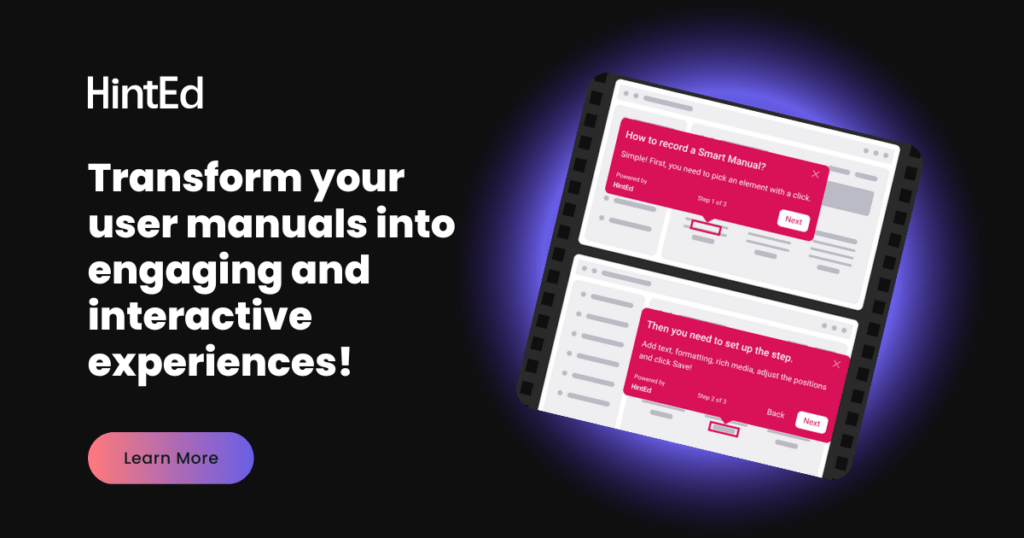
To take your software user manuals to the next level, sign up for HintEd Smart Manuals today. With HintEd, you can create interactive step-by-step guides with ease, capture actions to generate screenshots, and provide real-time assistance within your software. Visit our website https://smartmanuals.hinted.me to learn more and start creating engaging user manuals that will truly empower your users.
Remember, a well-crafted user manual is an invaluable tool in helping users navigate and master your software. Embrace the power of HintEd Smart Manuals and provide an exceptional user experience that drives satisfaction and proficiency.